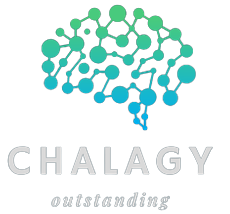Introduction
The digital age has witnessed a seismic shift in the way we connect with others. Video calling, once a novelty, has become an integral part of our daily lives. As the world embraces virtual communication, WhatsApp, a pioneer in the instant messaging domain, continues to refine its offerings to stay ahead in a competitive arena.
The Unveiling of Screen Sharing
In a strategic move that has caught the tech world’s attention, Mark Zuckerberg, the CEO of Meta (formerly Facebook), recently unveiled WhatsApp’s latest feature: screen sharing. This groundbreaking addition has been designed to enhance the video calling experience, revolutionizing the way we interact in virtual spaces. With the simple tap of a ‘Share’ icon, users can now seamlessly share their screens with their contacts during a video call. This feature allows for a selective choice between sharing a specific app or the entire screen, providing users with a dynamic range of possibilities.
The Gradual Rollout
As with any new technological advancement, the rollout of this feature is being executed in a phased manner. WhatsApp is making the screen sharing capability available to users on Android, iOS, and Windows Desktop platforms. While not all users will gain immediate access, the gradual deployment ensures a seamless integration and user experience.
Landscape Mode Enhancement
To further enrich the video calling experience, WhatsApp has introduced a Landscape mode. This new viewing orientation offers a wider and more immersive perspective during video calls. When combined with the screen sharing feature, Landscape mode creates a synergy that amplifies the visual interaction, whether it’s a business presentation or a casual catch-up with friends.
Video Calling Evolution
Video calling has come a long way since its inception on WhatsApp over six years ago. What started as a simple video communication tool has evolved into a dynamic channel for personal and professional interactions. Recent enhancements, such as picture-in-picture support for iOS users and the ability to share short video messages in chats, highlight WhatsApp’s commitment to adapting to users’ changing needs.
The Significance of Screen Sharing
Screen sharing has become a cornerstone feature of video conferencing platforms. Notably, Apple’s SharePlay introduced this functionality to iOS users, setting a precedent for the integration of screens in virtual communication. WhatsApp’s extension of this feature to multiple platforms, including Android, iOS, and desktop, demonstrates its commitment to enabling seamless collaboration and communication.
Implications and Competition
The introduction of screen sharing carries significant implications for the world of video communication. It not only elevates the quality and versatility of virtual interactions but also poses a challenge to established players in the field. Microsoft Meet, Google Meet, Zoom, and Apple’s FaceTime now face a formidable competitor that seamlessly integrates screen sharing across platforms.
Conclusion
In an era where visual communication reigns supreme, WhatsApp’s new screen sharing feature emerges as a game-changer. With its strategic rollout, enhanced user experience, and competition-defying capabilities, WhatsApp has once again positioned itself as a trailblazer in the world of digital communication. As users embrace the new possibilities, the stage is set for a paradigm shift in the way we connect and collaborate.
FAQs
- Q: How do I access the screen sharing feature on WhatsApp?
- A: To access screen sharing, simply tap or click the ‘Share’ icon during a video call and choose the app or screen you want to share.
- Q: Is screen sharing available on all platforms?
- A: Yes, WhatsApp’s screen sharing feature is gradually rolling out on Android, iOS, and Windows Desktop platforms.
- Q: Can I use Landscape mode with screen sharing?
- A: Yes, Landscape mode enhances the viewing experience during screen sharing, providing a broader perspective.
- Q: How has video calling evolved on WhatsApp?
- A: Video calling on WhatsApp has evolved with features like picture-in-picture support and the ability to share short video messages, catering to diverse communication needs.
- Q: How does WhatsApp’s screen sharing compare to other platforms?
- A: WhatsApp’s extension of screen sharing to multiple platforms challenges competitors and enhances the quality of virtual communication.